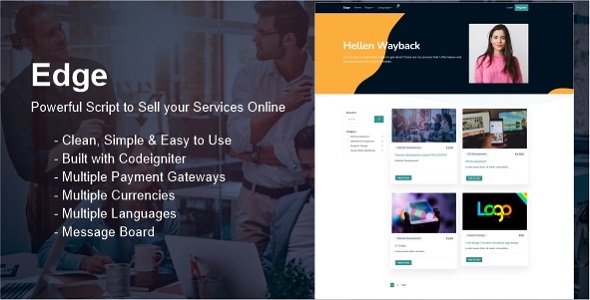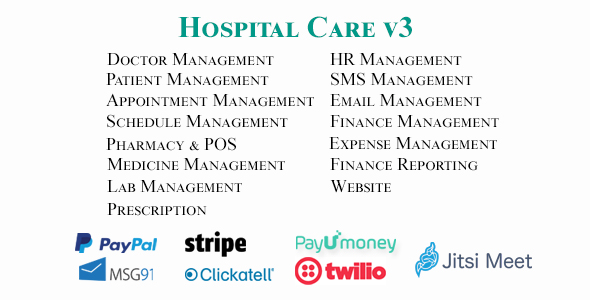Introduction
This addon provides your school teachers to create academic courses online.
Using this addon inside your school’s Ekattor portal, teachers put their course materials digitally and students can access them from home and continue studying anytime.
How it works
- Ekattor school erp should be pre-installed in your server
- Purchase online course addon for ekattor erp from codecanyon
- Download and install the addon to your ekattor erp application
- Login to Ekattor School Erp as a teacher
- Create course for a specific class and subject
- Then create section & lessons for that course
- Now a student can watch the courses created by teachers for his class from his account
- Student can continue learning from courses anytime from home
- Course progress is showed in a percentage
Student Demo
Login as student in the online demo portal and then navigate here:
http://ekattor-school-erp.com/demo/v7addon/addons/courses
Teacher Demo
Login as teacher in the online demo portal and then navigate here:
http://ekattor-school-erp.com/demo/v7addon/addons/courses

Student panel : Course listing page. Filterable by subject and teacher

Student panel : Course playing page. Student can mark lessons as completed

Teacher panel : Course manager. Create course for specific class & subject.
Requirements :
- Ekattor School Erp pre installed in your web server.
- Download Ekattor here – https://1.envato.market/1M4Wz
Support
Send us a ticket for presale questions and getting after sales developer support via zendesk.
http://support.creativeitem.com