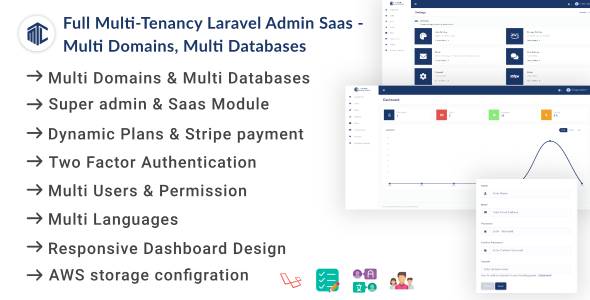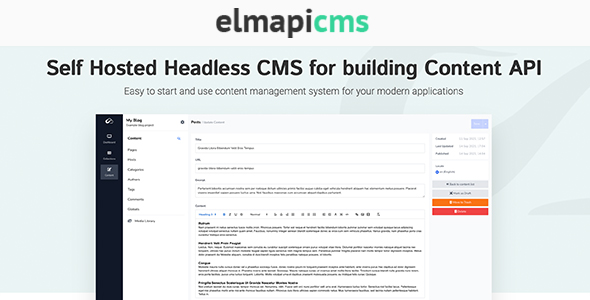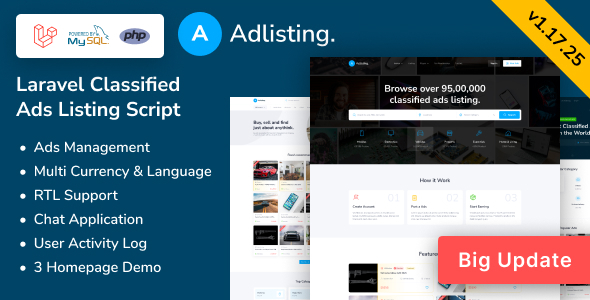



Adlisting – Laravel Classified Ads is a PHP script with minimal, clean, flexible, and structured code. This script will provide you amazing user interface with lots of dynamic frontend and backend features. With one click, you could easily set it up for your business. It’s available with 3 responsive design layouts that look good on both desktop and mobile. This script will help you to get started your business in your own language effortlessly. We are always here to provide you best support if you need it.
App Features
- Laravel 8 (Latest Version)
- Templating system based on Bootstrap 4
- Light & Dark Theme Available
- Users & Roles Management
- Beautiful User Interface
- Chat Application
- Ads Management
- Blog Management
- Ads Share on Social Media
- Blog Post Share on Social Media
- User Activity Log
- Favourite Ads
- Featured Ads
- Pricing Plan
- Social login
- SEO friendly
- User email notification
- Specific module enable/disable
- Email Subscription
- CMS
- Multiple Homepage Skins
- Multiple Admin Layout
- Multiple Language
- Multiple Payment Solutions
- Reports & Chart
- Premium Membership Badge
- Advanced Search
- Application Setting Panel
- Powerful Admin Panel
- Fully Responsive
Main Features:
Skins
Don’t like the default homepage? Easily manage the homepage of your website. Adlisting will provide you with 3 homepages as options. The activated one will appear on your website as the homepage. Switch between homepages anytime you want from admin panel skins settings.
Language
- add any language with one click
- edit or delete language
- modify keywords
- switch language from the top-bar
- switching language will turn your admin panel into your selected language.
- you can’t change the default language keywords
Website Settings
As the owner of an organization, you need to display the organization’s name, email, phone number, address, and others on your website. If you have an Android or IOS app, you’d be happy to display these.
manage your social media links with just one click
Easy to manage site’s favicon and logos with dark/white background
Layout Settings
Adlisting is here with 2 different beautiful layouts for your admin panel. The key difference between these layouts is the left-sidebar. The second layout will provide you clickable and fully hidden sidebar.
Color Picker
You’re independent to choose your admin panel’s interface. Change the colors of the sidebar and top bar visually with the Color Picker option. This option is only for the admin panel (not frontend)
Custom CSS & JS
If you wish to customize your site with some extra code, you can accomplish this by Custom CSS & JS option. Maintain how visitors will see your website by adding some extra code. This option will hit your website’s frontend part
Mail Setting
Set up SMPT mail setting from the admin panel. Send a test mail to make sure sending mail works.
Each and every process is simple and well organized.
Payment Setting
There are 5 different types of payment systems. So don’t worry about your customers’ payment gateway. Earn money by:
- Paypal
- Stripe
- RazorPay
- SSL Commerz
- Paystack
Module Setting
Your website is your asset. Every feature is under your control. We’re giving you this power. If you don’t need any specific part of your website, don’t hesitate to turn that off from module settings. For example, if you turn off the Blog module, the blog section will disappear from the sidebar as well as from the frontend menu.
SEO Setting
Get more visitors by setting perfect SEO tags. Set Meta title, description, and keywords as per your demand.
CMS Setting
Manage images and content on each page of your website. Display best images suite to your website. And organize content where need. Control your website’s beauty with your favorite images and the best format of content.
Social Login Setting
You will get the following options for customers’ login.
Google, Facebook, Twitter, Github, GitLab, LinkedIn, and Bitbucket.
You can disable any of those and disabled options will disappear from the frontend form.
Newsletter
Users can subscribe to the newsletter. You’ll get a list of emails in the admin panel with the deletion feature. Send mail from the admin panel to multiple emails at a time.
Blog
Create and manage blogs. Users could share them on their social media.
Contact
If any user wants to contact you, he/she could message you from the websites’ contact page. And you will get the list of your customers’ messages in the admin panel. You could also remove unnecessary messages when required.
User with Role Management
Add new users and assign them a new role to maintain your website. You could always add a new user and remove an unnecessary user as and when required.
Admin Login
url: https://adlisting.templatecookie.com/admin/login
email: [email protected]
password: password
Customer Login
url: https://adlisting.templatecookie.com/login
email: [email protected]
password: password
Changelog
V1.17.25 - 14 March, 2022 ============================ ### Features ---------------------- - Multi Currency Support - Frontend Multilingual with country flag - RTL Language Support - Ads approval setting - Email verification with turn off/on functionality - Category and Subcategory active/inactive - Change app and database configuration - Show/Hide regular & featured ads on homepage ### Bug Fixes ---------------------- - Ad images page fix - Customer sidebar active/inactive fix - Subcategory required while creating ad - Frontend messenger image issue fix - Admin dark mode theme content fix - Frontend translation issue fix ### Improvement ---------------------- - Admin ads search and filtering update - Admin panel category, brand, customer and other related module wise ads - Admin all transaction list show - Separate post category - Adding sweet alert - Admin panel redirect related page if not found while creating ad - Website redirect to customer dashboard after login V1.10.10 - 19 February, 2022 ============================ ### Features ---------------------- - Frontend language change - verified seller badge - REST API integration - Frontend pre-loader turn off/on and change - User email notification ### Bug Fixes ---------------------- - Dropify image icon - Translate issue - Login page credentails remove V1.7.20 – 22 December, 2021 ============================ ### Features ---------------------- - Add 3 payment gateways - Social media login - Email Subscription - SEO friendly - User email notification V1.0.1 – 26 November, 2021 ============================ - Initial Release