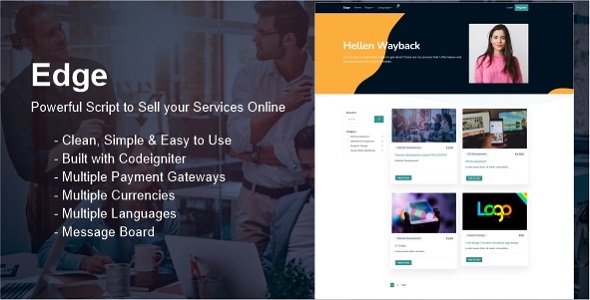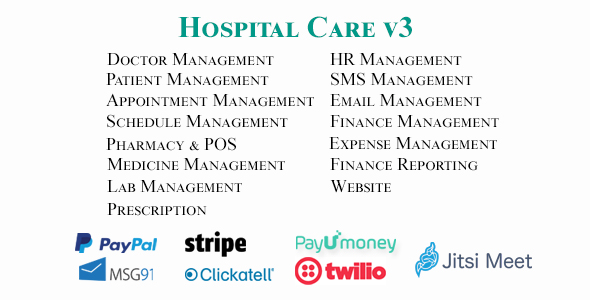Demo
- Frontend : http://vmax-studio.com/envato/videoflix/demo/
login email : [email protected], password : abcdefg - Backend : http://vmax-studio.com/envato/videoflix/demo/index.php?admin
login email : [email protected], password : abcdefg
Consultancy support
For those business proposal send us an email from our profile page contact form. We will provide suggestions on how to implement and build up your business.

- Movie Subscription : Unlimited Movie player
- Tv Series Subscription : Unlimited Tv series player
- Search function : Search movies and tv series
- Casting data : Actors attachment with images
- Video Infographic : Description, Rating, Release year for movies & tv series
- Movie banner view : Thumbnail & wide poster image attachment with every movie & tv series
- Category wise browsing : Genre wise movie & series browsing
- Series, season & episodes : Season & episode wise browsing & manage them for each tv series
- Wishlist system : Separate wishlist for each user under each subscribed customer account, for movies & series.
- Multiple device access control : Number of simaltaneous device login control according to purchased membership package’s number of users access permission
- Paypal payment : Membership purchase with paypal
- Stripe payment : Membership purchase with stripe
- Membership cancellation : Customer can cancel/change membership package anytime
- Billing history : Customer can watch his past billing history
- Monthly subscription : Any customer’s purchased subscription remains valid for 1 month
- Profile selection : Need to choose sub user account after customer login
- JW video player : Jw player for movie and tv series playing
- Bootstrap design : Custom native bootstrap ui for netflix alike look and feel
- Fully Responsive : Responsive ui for all devices

- Read all the manual and documentation carefully before using the script.
- Install the script in your server following our provided instruction.
- Login as site administrator to organize your system.
- At first create few genres and actors. Genre is must to show movies/tv series under them.
- Create movies from ‘Movies’ page by navigating menu
- You can use any youtube video url or hosted video file url as movie source.
- Genre is required to show movies to your customers.
- Actors can be multi value selected.
- Thumb image & Poster image is needed for movie icon and banner display.
- Featured movie will be shown in large banner in home page
- You can also create tv series in same way.
- For organizing a tv series, you need to create a season first and then create episodes under a season.
- There are 3 packages by default. Basic, Standard, Premium. Customers need to purchase any package before watching any video or tv series. Each package remains valid for 30 days.
- Basic has 1, Standard has 2 and Premium has 4 user access. After logging in a subscribed customer, he needs to select a user from list according to his purchased package.
- Accessing same user from multiple devices simaltaneously will logout the earlier user. We have implemented the necessary strong security to maintain user access limitation.
- You can rename those packages, change the price of the packages, deactivate/activate packages. Deactivated packages won’t be shown in the home page and during customer’s package purchase.
- Packages can’t be deleted or created. If you have plan for more packages, please contact support for customization work.
- Customers will purchase your packages via paypal. You need to set your paypal business/merchant email from settings page. For your local payment gateway setup, please contact support for customization work.
- You can watch the sales report from report page. Monthly package purchase report is shown with total earned revenue.
- Your website settings can be edited from settings menu. Website name, logo, email, invoice address can be edited.
- You can publish frequently asked questions for your customers publicly by creating them in ‘Customers faq’ page.
- Your Website’s privacy policy and refund policy can also be set from settings.
- Those are the basic structure of this script. If you have any more questions to ask, contact our support.

Watch more screenshots
What is videoflix
Videoflix is a subscription based video content management system. You can create your own movie & tv series website in no time using videoflix. Sale them to your customers in a monthly subscription model and build up your online digital content business.
Videoflix is a very powerful script for managing your video content. It is integrated with all latest web technologies and equipped with fascinating customer focusing functionalities.
Update Log
version 1.1 – November 19, 2017
- New payment gateway (Stripe) added for customer payment processing. - Responsive issues fixed for ios, android, desktop browser. - User can be add, edit or delete from admin panel. - Title static issue fixed, now showing your portal name in title. - Tv series playing jwplayer scripting issue fixed. - Overall performance upgraded, checked.
version 1.0 – October 21, 2017
- first version released
Contact support
Contact us via our profile page email contact form for presale question, customer support or customization work.
We will reply you as soon as possible for any queries.