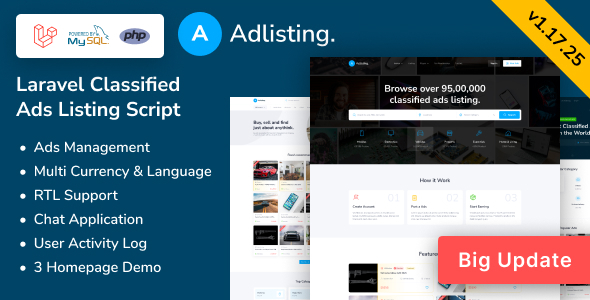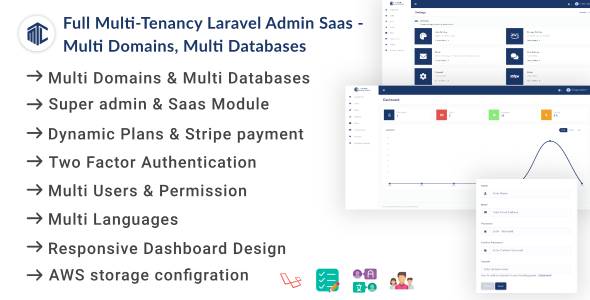Introduction
This script is SaaS version of Mint Task Manager.
With SaaS Version of “Mint Task”, you can host entire script in your server and offer functionalities of Mint Task Manager to your customers. Your customer need not to install the script in their computer thus saving a lot of time of your customer by reducing installation and maintenance.
Live Demonstration
Frontend Website: https://tasky.in
Admin Panel: https://admin.tasky.in
Email: [email protected] Password: abcd1234
Sample Instance: http://firstdomain.tasky.in
Email: [email protected] Password: abcd1234
You can also create your own instance for demo purpose. All you need to do is, register at https://tasky.in with your email id, choose one domain and activate your account. You can also try subscription module by testing stripe payment. Use below card details for testing purpose:
Credit Card No: 4242424242424242
Expiry Month: 12
Expiry Year: 2020
CVV: 123
For more details please visit here.
Your centralized script will serve individual instances for every customer, making this script “on-demand” as and whenever required by accessing “anywhere & everywhere” from “any devices” whether it is laptop, desktop, tablet or mobile.
Once you deploy this script in your server say www.example.com, your customer can create instances at any available subdomain say abc.example.com or xyz.example.com etc.
You can offer trial period to your customers and after the end of trial period, they need to pay subscription charge either monthly or annually.
The script comes with powerful “Admin Panel” which allows you to control and configure front end website as well as the application.
This script offers full white-label branding for your company which doesn’t require any kind of back link or credits of the author.
The script is designed with Most Popular PHP framework Laravel 5.6 & simplest Javascript framework Vue.js as Single Page Application. The script comes with one click installer that can be deployed in local or live server. It includes unencrypted, unminified vesion of all development files that you can customize as per your use within the license terms.
The script supports REST Api & uses JSON based authentication token. The script is well documented and help documents are available at http://support.scriptmint.com
This script will be updated regularily with latest version of framework & plugins. Please share your feedback, feature request which will be surely implemented in upcoming versions.
The code is well commented and written with love by www.scriptmint.com. Here is the example:


What are the pre-requisites to install this script?
Here are list of pre-requisites which is required to install this script:
- PHP >= 7.1.3
- OpenSSL PHP Extension
- PDO PHP Extension
- Mbstring PHP Extension
- Tokenizer PHP Extension
- XML PHP Extension
- Fileinfo Extension
- Mcrypt Extension
- Zip Archive Extension
- Curl Support + allow_url_fopen enabled
- Mysql Native Driver Support
- GD Image Library
For detailed server requirement, please visit script documentation at here
The script supports REST api with example documentation, Here is screenshot of API documentation:

FAQ’s
What license information is required during installation?
The script requires “Access Code” to be entered during installation. You need to login with your envato account to https://auth.scriptmint.com to get the access code and add domains where you willing to install the application. More information about “Access Code” can be accessed here http://support.scriptmint.com/support/solutions/articles/42000022689-where-can-i-get-access-code-required-during-installation-
Does this script include all source code with unminified version?
Yes, this includes everything, including composer.json, package.json, webpack.mix.js, different plugins and all in it.
Where can I access documentation?
All the documentation is available at http://support.scriptmint.com which you can access online. In case you face any issue, please raise a ticket at http://support.scriptmint.com. Estimated response time is 48 working hours.
Does author provides installation support?
No, author doesn’t provide installation support in any environment (live or local). You can read the support documentation which is available online at http://support.scriptmint.com.
Will I get support for further development if I have any queries?
Yes, you will get answer of all your queries and issues (if any). Please note that author is not going to teach you coding skill but author will only be available to answer your questions as mentioned in support tab. It is recommened to have basic knowledge of any PHP framework along with Javascript. Also note, that support is only available to the customers, who have purchased the script from www.codecanyon.net. You need to provide your Envato Username & Purchase code in order to get author support.
Does author provides customization?
Yes, author is available for customization but with extra charge of $15 per hour.
Can I use this script for multiple instance?
No, if you have purchased regular license then you can only use this script only for 1 instance. If anytime, it is found that you have used multiple instance of this script, your support will be blocked immediately.
Documentation related to this script is available at http://support.scriptmint.com/support/solutions/folders/42000076991
If you have any query, please raise a ticket at http://support.scriptmint.com