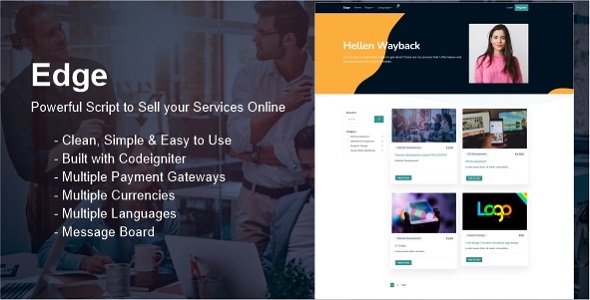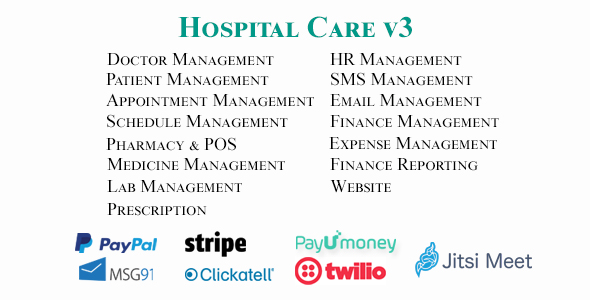ProInvest is a fully functional web app for managing your high yield investment platform conveniently. It allows you to register users, take deposits, remit earnings and process both single and multi-level referral earnings. With ProInvest you’ll be able to setup your own platform as fast as possible.Major payment gateways and cryptocurrencies supported include Stripe, Coinpayments (BTC, ETH, LTC, DASH, XRP and BCH) and Paypal.
The platform has been built on CodeIgniter v3.0. It also uses jQuery and Bootstrap.You can easily add anything to easily customize the system if you are familiar with PHP/ CodeIgniter.
Key Features
A clean and modern user interface
Configure and add your investment plans easily
Role management (admin, managers).
Multiple payment gateways (Stripe, Coinpayments, Paypal and Bank Transfer).
Referral system with multi-level management system.
Automated earnings based on the plan’s period.
Manually review payouts and approve payments.
Deposit, withdrawals and earnings transaction list for both admin and user.
Allow re-investment or withdrawal of deposits upon expiry by users.
Automated Email and SMS (Twilio) alerts
Configure and manage your payment API’s from the settings page.
Support modern browser and cross browser compatibility.
Regular updates
Premium and quick support
Demo Access
Admin URL: https://proinvest.axis96.co/login
,
Admin email: admin@proinvest.com
Admin password: 12345678
To check out the client/investor portal kindly register with your email address here (https;//proinvest.axis96.co/signup).
Afterwards you can access the login page at https://proinvest.axis96.co/login
The main page is located at https://proinvest.axis96.co
Testing Paypal
To test Paypal use the following details while making a payment:
email: test@proinvest.com
password: 12345678
Testing Coinpayments
To test coinpayments, go to coinpayments.com, setup your account and activate Litecoin Testnet (LTCT) coins (These are free coins). You can then make payment using LTCT (Green L). On successful confirmation, the deposit will be deposited directly to your account.
Testing Stripe
Name on card: John Doe
Card number: 4242 4242 4242 4242
CVC: 123
Expiration Month: 12
Expiration Year: 2022
Caution
The system accepts payments automatically but does not disburse earnings automatically. You will have to send the actual payments when making payouts.
Support Facility
For any support query, either pre-sale or after-sale kindly contact us at support(at)axis96.co. We try to answer all questions within 24 hours on weekdays. Support requests received during weekends or public holidays will be processed on the following Monday or the next business day.
Version Log
Version 1.3 [08/02/2020]
1. [NEW] Paypal Integration.
2. [NEW] Twilio SMS integration.
3. [NEW] Email Protocol setup option.
4. [BUG FIX] Offline bank transfer option.
5. [NEW] Coinpayments IPN (auto deposit) issue.
Version 1.2 [20/01/2020]
1. [NEW] Dynamic currency change and dollar exchange rate.
2. [NEW] Automatic emails on earnings (Cron jobs).
3. [NEW] Email templates & payment API/methods select loader.
4. [NEW] Offline Bank Transfer Option
5. [NEW] Dynamic favicon change
6. [BUG FIX] New deposit error for plans with similar payout and maturity periods.
7. [BUG FIX] Client counter update.
Version 1.1 [13/01/2020]
1. [NEW] Error pages.
2. [Bug Fix] XSS filtering.