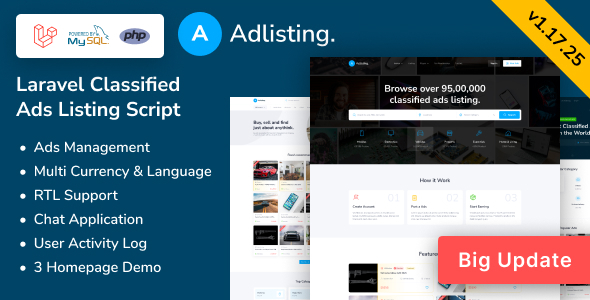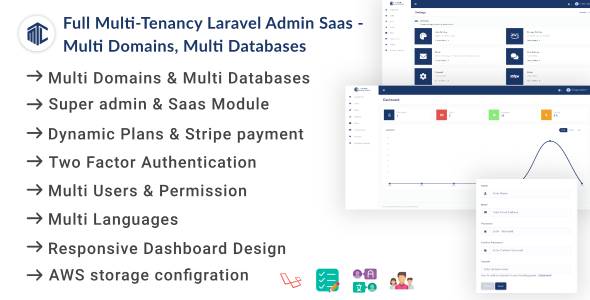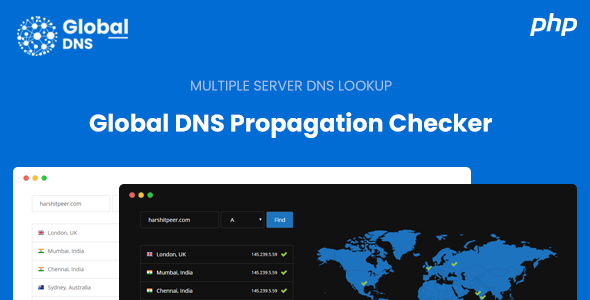




4th July, 2020 – After v1.1, you can apply OTA updates and don’t need to download and upload the Files manually from CodeCanyon. This version also added ability to disable the Dark Mode switcher as few users requested ad also fixed issue with “Find” button which is disabled with certain domain names. Click here to see full changelog









Global DNS allows you to instantly check the DNS records across multiple servers. It provides an insight to end users on which server website is pointing to. It is also helpful to check the current DNS entries incase the DNS records are changed.
Features
Multiple DNS Record Types
You and your end users can check multiple types of DNS records like A, MX, NS, CNAME, TXT and much more. There are a total of 10 types of DNS records to check.
Multiple Servers
There is no limit on how many servers you can add, more the severs better the stats. You can check this article on how to add and setup server for Global DNS.
Dark Mode
Following current trend, Global DNS also has a Dark Mode. It can be enable by single click by the end user and in case if user has set preference as Dark Mode then by default it will be activated.
Requirements
You will need a hosting account to install this. You will also need multiple shared hosting account to act as a server for this PHP Script. You can also opt for Free Servers at this URL here.
You can directly use DNS Server IP to fetch the DNS Records, but for that you will need shell_exec function.
If there is any confusion in the requirements please contact us via email option in the profile here
Changelog
v1.1 - 4 July 2020 - Added ability to apply OTA Updates - Added ability to disable Dark Mode Switcher - Fixed PTR when using DNS Server IP - Fixed Find button issues v1.0 - 11 June 2020 - Initial Release! Yay!