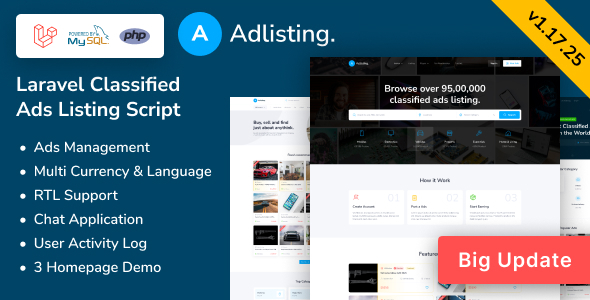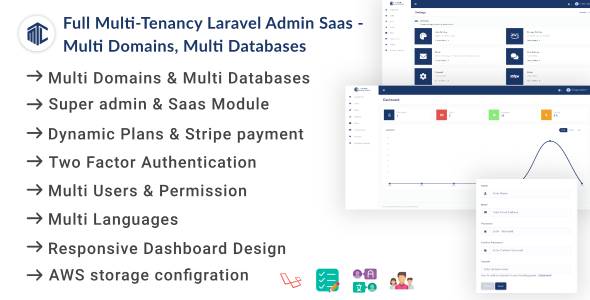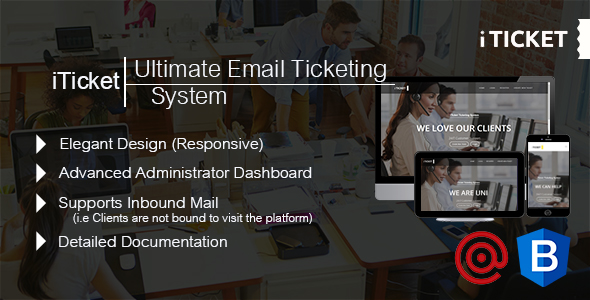



iTicket is a sophisticated PHP system based on Laravel Framework, to ensure a better relationship with Clients.
Users are not bound to register on this system before they can create tickets. They can easily make contact with the staffs by sending a mail to the support email address setup with this script.
Designed to offer your clients a great user experience, where they can submit new Tickets or Bug Reports and keep in touch with you or your Agents.
iTicket as well supports file attachment with support tickets. (also via email which is saved on the system, made available for viewing to the staff).
Copy of agents’ Replies are sent to the users email address (with attachment of any file uploaded).
…below is an outline of a few of its features!
Features
- Elegant Design: Fully responsive design Built with bootstrap
- User System: Users can monitor/track their activities, and tickets created. Users can have either of the three roles, Administrator (which has the highest privilege), Staff (to which tickets are assigned for response), Client (which are solely responsible for submitting tickets).
- Also added is a secured password recovery option.
- Secure Bcrypt Password Hashing.
- Live user notification on new tickets/reply or status change.
- Clean user profile display.
- Easy and quick client registration support
- Email Notification: A copy of reply to tickets is sent to user’s email address
- Inbound Mail: During the course of setting up this script, you will find a comprehensive walkthrough on how to route your preferable support email address to this script using Mailgun.
- Secured! New mail sent from an external is screened for security checks, to avoid spam.
- Mail sent from an existing user is processed and submitted as a new ticket on behalf of the user.
- Mail sent from a new user is also processed, a new account is created for the user, and a new ticket is posted on behalf on user. Login details is sent to him/her for ticket monitoring purpose. Nonetheless, it is not necessary for the user to come back on the platform.
- Staff and User can easily reply to tickets through email, while all records of tickets history are stored on the platform.
- This script can easily process file attachments sent with an inbound mail, and make it available on the platform for staffs to view
- Security: Fully secured from all manner of web compromise. Newly added in version 1.0.1 is support for Google reCaptcha, below you will find a thorough walk-through on setting it up.
- Grouping by Departments: Staff are grouped into departments, by which clients are able to target the right set of staffs, and get quality support.
- FAQs: FAQs can be added under each departments in the admin section to make even more happy customers. These are displayed in the home page of the site.
- Secure File Attachment: Ticket creation supports file sharing between staff and clients
- Avatar Support: iTicket supports avatar on all profiles. Such makes clients aware of whoever is responding to their tickets
- Online Status: Each staff/admin’s profile indicates their online status. So as to ensure assignment of tickets to a staff which is likely to respond quickly.
- Full Automation: The following activities are taking care of by the script at regular bases using cronjob.
- Auto assignment of new tickets to any available staff under the client specified department.
- Auto closure of replied and outdated tickets
- Powerful Administrator Dashboard: Fully equipped with a nice interface to help administrator in the full customization of the site, and management of user tickets.
- Graphical portray of tickets/site statistics. (Pie Charts and Graphs).
- Card view of staff and admin profiles with online status indication.
- A quick side bar which displays in realtime, Top staffs/users and the number of their responses to tickets.
- …and much more
Demo
- Administrator:
- Username: admin
- Password: 123456
- Staff:
- Username: staff
- Password: 123456
- Client:
- Username: client
- Password: 123456
Requirements
- PHP: >= 7.0
- MySQL Database
- Mailgun Account: Needed for Inbound Mail Setup
- Mod Rewrite module enabled
Change Log
- 1.0.1: Minor bug fix
Google Invisible reCapctha addedd
Kindly motivate us to help you make happy customers. 
Kindly rate us 5 to motivate us roll out more features in our next update. We would like to know your suggestion on how to improve iTicket.