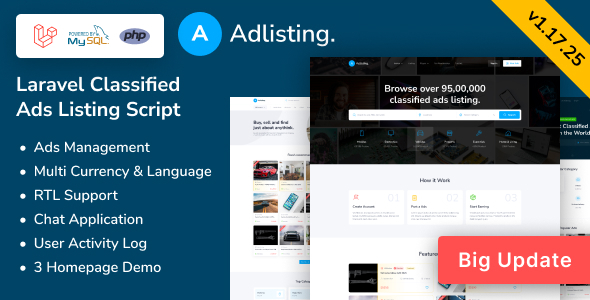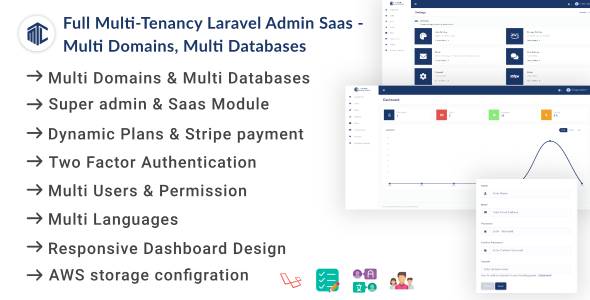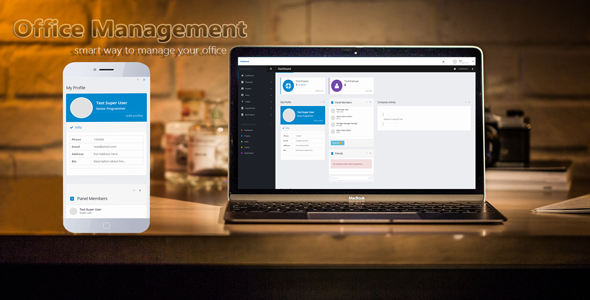
Office management is a complete package with an amazing combination of project management, task management, ticket creation, employee support, daily reporting and so.
You can manage almost everything using this tool. To get a better understanding please go through with the provided demo live preview.
Installation Instructions
- Download the project as zip file.
- Extract it to your desired destination
- Open Command prompt or console to the root directory of the project
- Run this command php artisan config:cache
- make sure to configure database on .env and config/database.php file
- Now run, php artisan migrate , this will migrate required tables for you
- Run php artisan db:seed to seed pre-defined data which containes login information
- See your admin username and password from database/seed/UserTableSeeder.php
- Make sure your root folder, storatge, bootstrap folder has read write permission.
- Now to run the local server run, php artisan serve
- While publishing on the net, set your public directory as the domain root directory