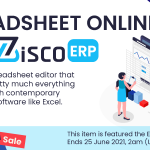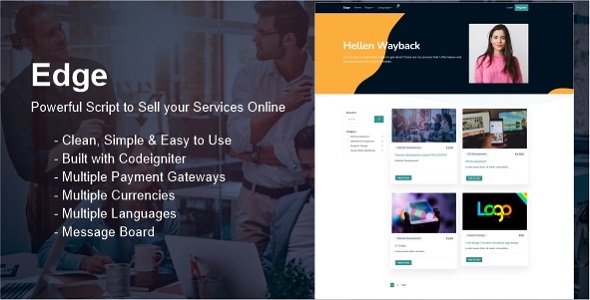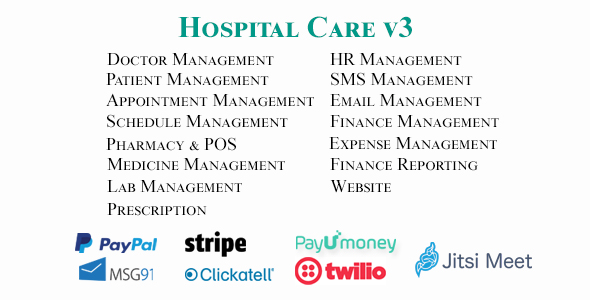Manage your projects, clients and team members. You can collaborate with your team and monitor your work using powerful tools. Please review all the features with owner, admins, members and clients accounts and see the difference of quality!
For any help, please send email to [email protected]
Who can see what in the application
1. Owner
The owner of the application can see every project and every person.
2. Admins
Admins can see every users in the application but can only see the projects which they are added.
3. Members and Clients
- Non-admin users and clients can see the projects to which they’ve been added.
- They can only see the people in the application with whom they share a project.
Permissions within your projects
It helps to know who has the ability to perform certain actions in your projects!
> Create
Any project member can add new items.
> Access
Client projects can help you restrict items from project members.
> Manage
- Admins can edit or trash any project item.
- Non-admins will only be able to edit or trash the discussions, files and comments they have created.
- Non-admins users can complete any task in a project and modify any private notes they created.
PROMS- Overview

Core Features
- Informative dashboard
- Project management
- Projects Timeline
- Timesheet Management
- Client management
- Team management
- Manage project tasks, discussions and files
- My work (Assigned tasks and tickets)
- Project Notifications
- Tasks and Projects Deadline Alerts
- Manage private notes
- Gantt Chart: To show the breakdown of tasks
- Tickets management
- Manage Ticket Departments
- Invoice management
- Estimate management
- Expense Tracking and Payment Management
- Pay invoice via Paypal
- Predefined permissions for all users
- Resource management
- Manage event calendar
- Announcements
- Dynamic graph and visual report
- Financial reports
- Time Tracking
- Kanban board
- Activity logs for projects
- Trash management
- Application settings
Other Features
- Install application on clicks
- Easily accessible UI
- Responsive design
- Codeigniter 3.1.0
PROMS- Preview
The details below can be used to login to the demo:
Demo Link: Online Demo Here
To login as Owner:
Email: [email protected] Password: demo1234
To login as Admin:
Email: [email protected] Password: demo1234
To login as Staff:
Email: [email protected] Password: demo1234
To login as Client:
Email: [email protected] Password: demo1234
Upcoming Features
- Lead system