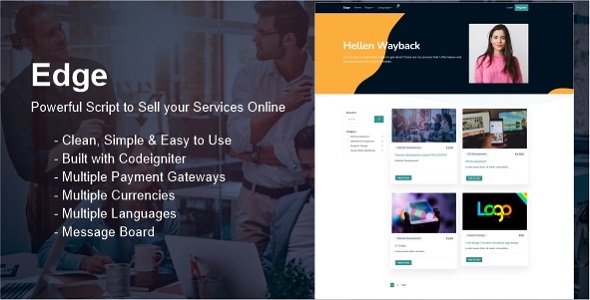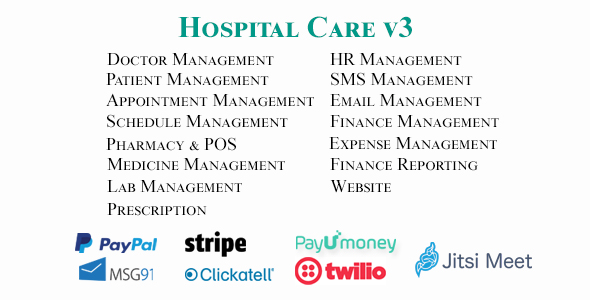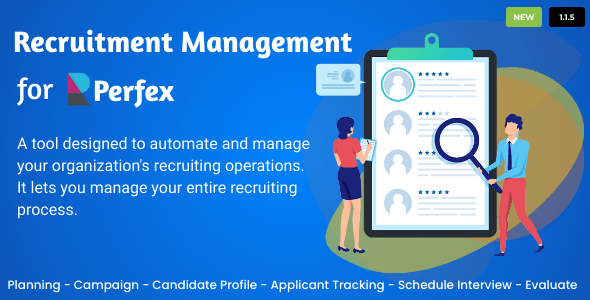
Note: This is a module for Perfex CRM. Not a standalone script.
Brief description
Recruitment Module for Perfex CRM, is a set of tools designed to automate and manage your organization’s recruiting and staffing operations. From posting your jobs to keeping applicants connected and engaged throughout, Recruitment Module lets you manage your entire recruiting process.
Reduce routine tasks such as scheduling interviews by automating your recruitment software and free up your schedule for more pressing activities. Online recruiting management systems create a one-stop application process for job seekers. With the help of an applicant tracking system and candidate relationship management, a recruiter can increase his or her client database and provide an overall better candidate experience.
Please check out the uploaded screenshots, which demonstrates all visible parts of the module.
- Create recruitment form. This module supports you to design the form, on the form you can leave the paragraphs to describe in detail the position of your job, under the paragraph you can design (drag and drop) fields like them. name, age, gender, year of birth, email, phone number, cv file, education, work experience, etc. You can then embed this form on your website or any other website.


- Recruitment Portal.


- Applicants read job description on the website and submit the application file. Then their profile will be automatically created in the Candidate Records Management function. When the resume is submitted by the candidate, you have a screen to configure who will receive this information, sorted into which recruitment campaign and in which status, …

- Create job positions and job descriptions

- Create candidate evaluation sets

- List of evaluation criteria

- Candidate evaluation forms

- Create On Boarding Process

- Create Skills

- Create recruiting proposal

- The list of recruitment proposal requirements has filter by department, position and status. See details for information on the right

- Support to directly view attachments

- Create recruitment campaigns

- Create candidate profiles

- Detailed candidate profile. You can take care of candidates: exchanging calls, emailing, checking by phone, interviewing by phone. These activities are logged in detail


- Candidate capacity

- Create interview schedule


- Detailed interview schedule

- Evaluation of candidates

- Recruitment statistics

Demo
Perfex CRM Recruitment Admin
User :
Login: data.greensoft@gmail.com
Password: 123456a@
Perfex CRM Recruitment Portal
Set-up
Included documentation will help you upload and activate the module inside Perfex CRM, if you are not aware on how to do it.
Support
Our support team is always around to help. Feel free to raise a support ticket.
Guys from support department will get back to you as soon as possible with a reply, guiding you through any issues.
Changelog
Version 1.0.0 / 2020-06-16
Initial version
Version 1.1.1 / 2020-07-06
Fix some bugs
Add Kanban view in the hiring process
Add Calendar view in the interview schedule
Add skill management for candidates
Add frontend page, showing the job description and candidates applying online
Version 1.1.4 / 2020-08-04
Fix minor bugs
Configure to create Campaign without Plan
Create Form Template library that can be embedded in Campaigns
Fields required to be added in Form Builder
Add company management, industry management
Configurable salary display
Separate portal for recruitment: {your_domain}/recruitment/recruitment_portal
Add live search on the portal
Upgrading the user interface on the portal
Version 1.1.5 / 2020-08-05
Fix minor bugs for portal and form builder