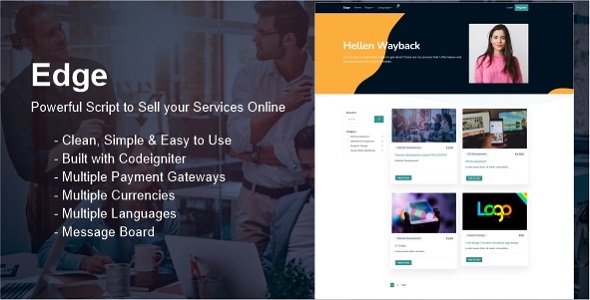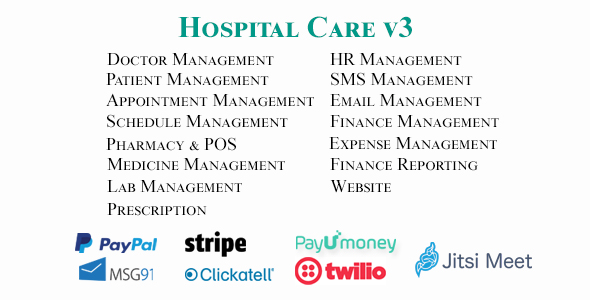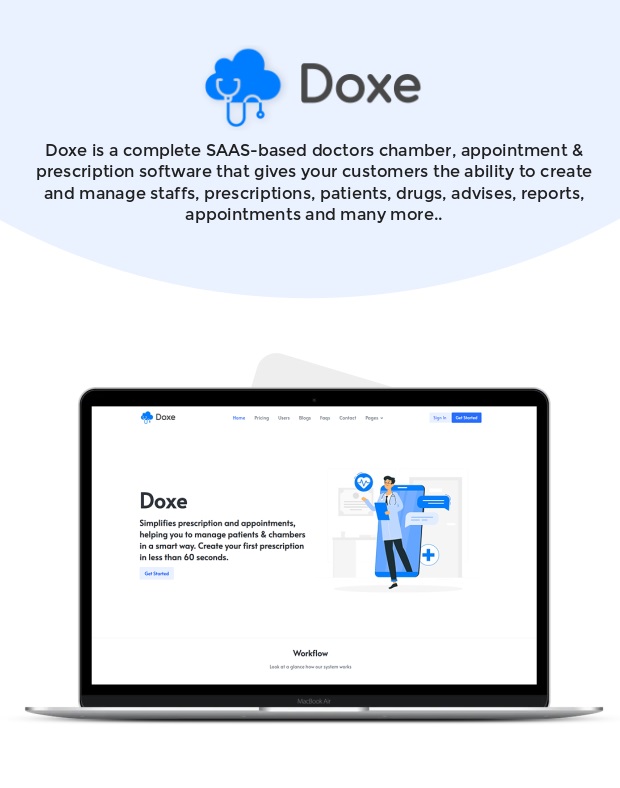

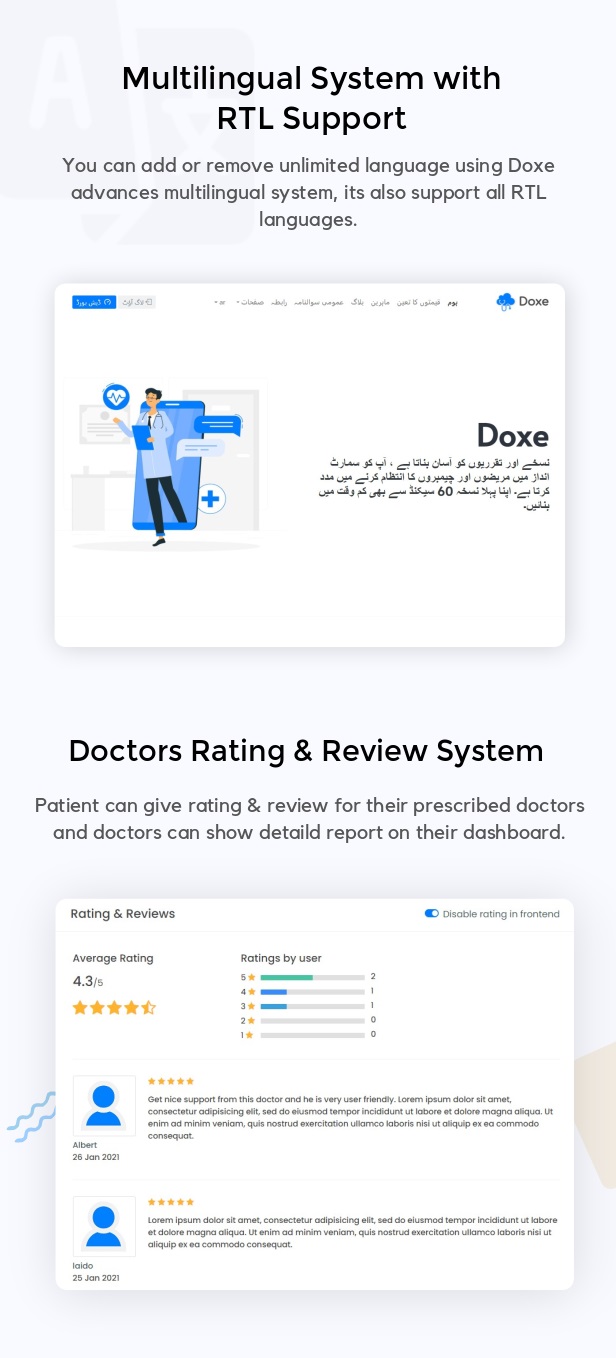
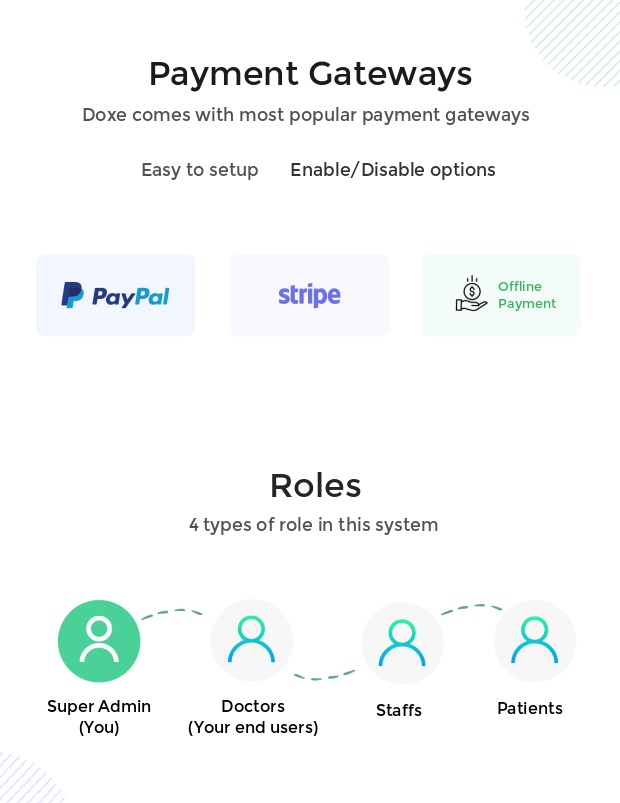
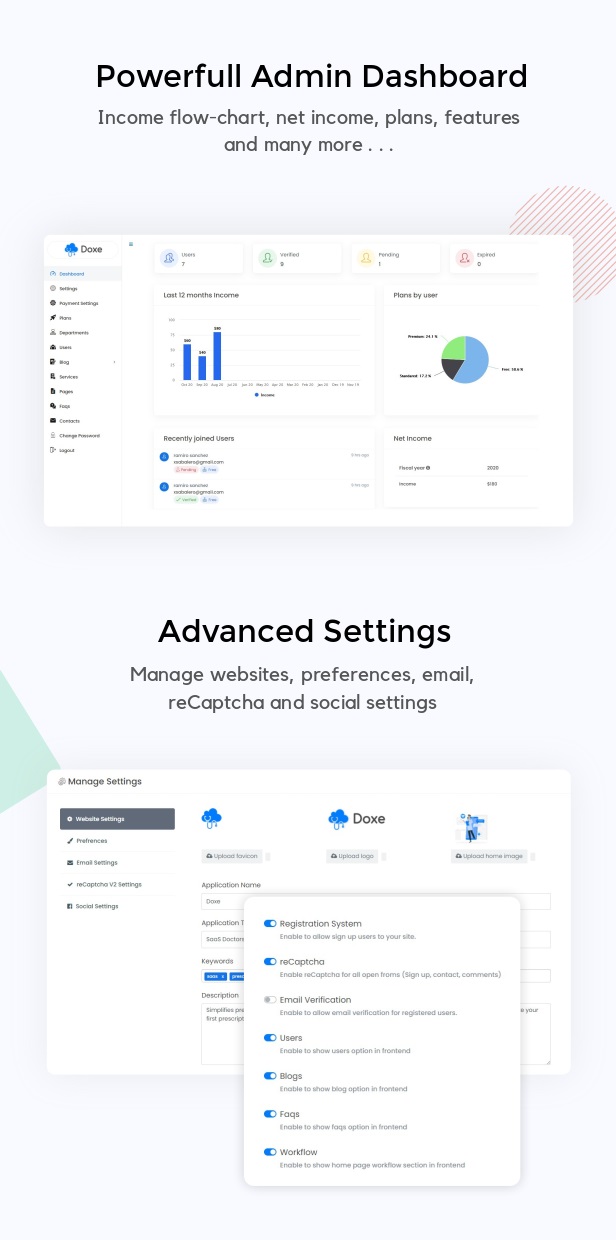
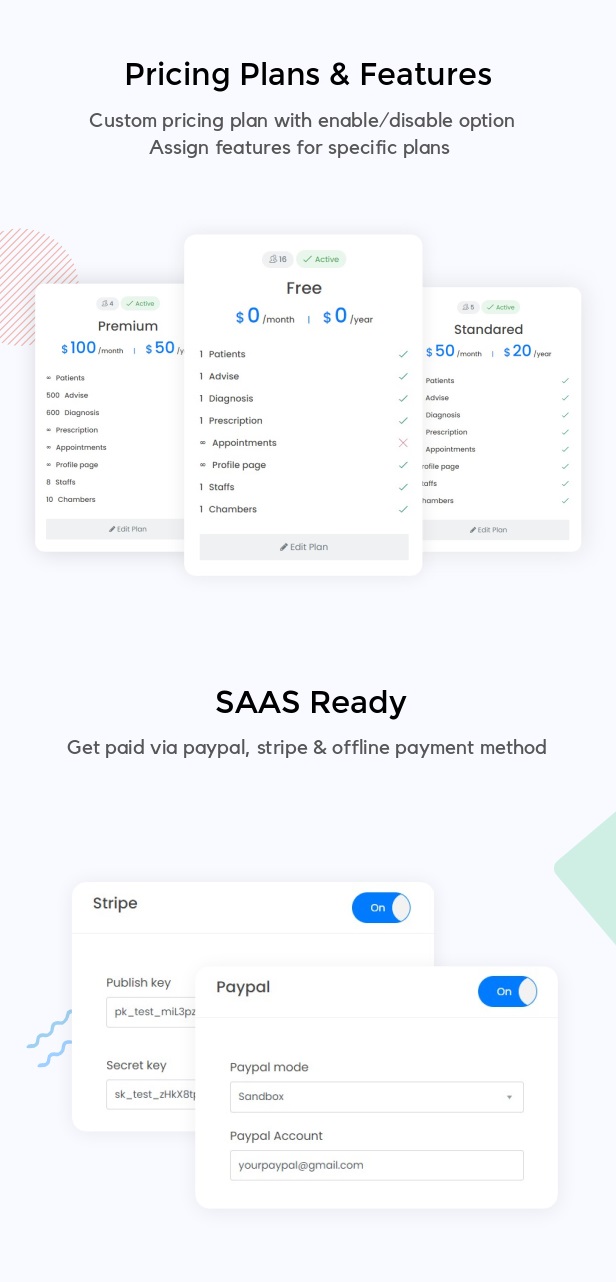
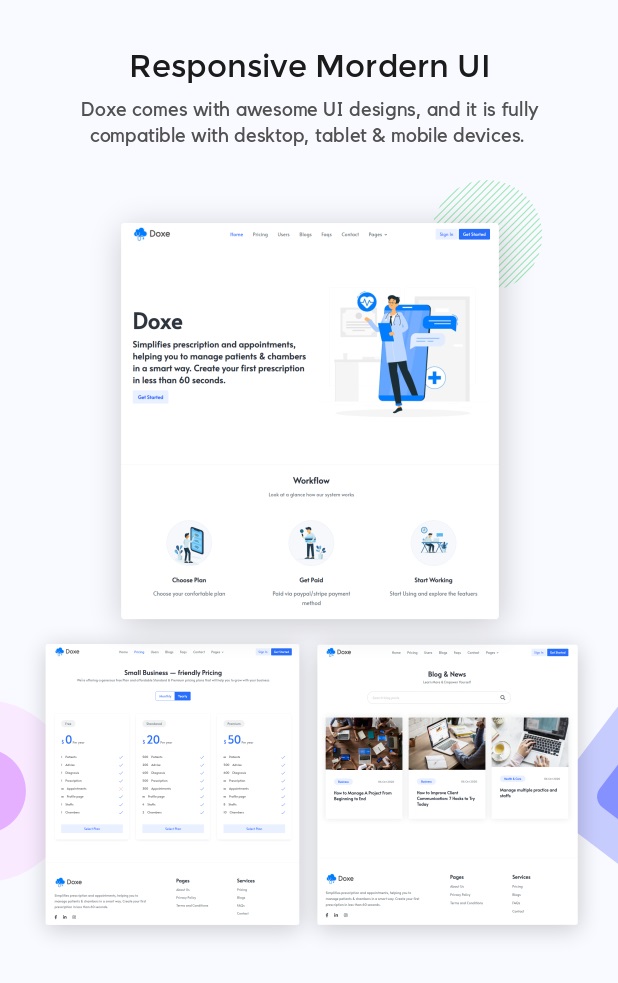
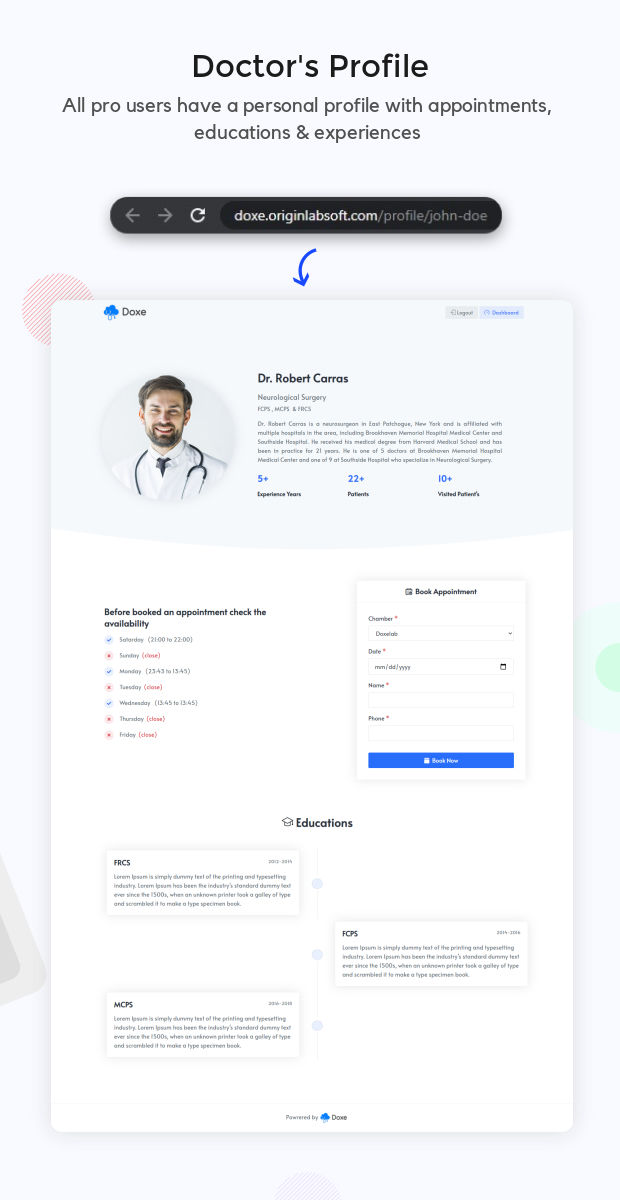
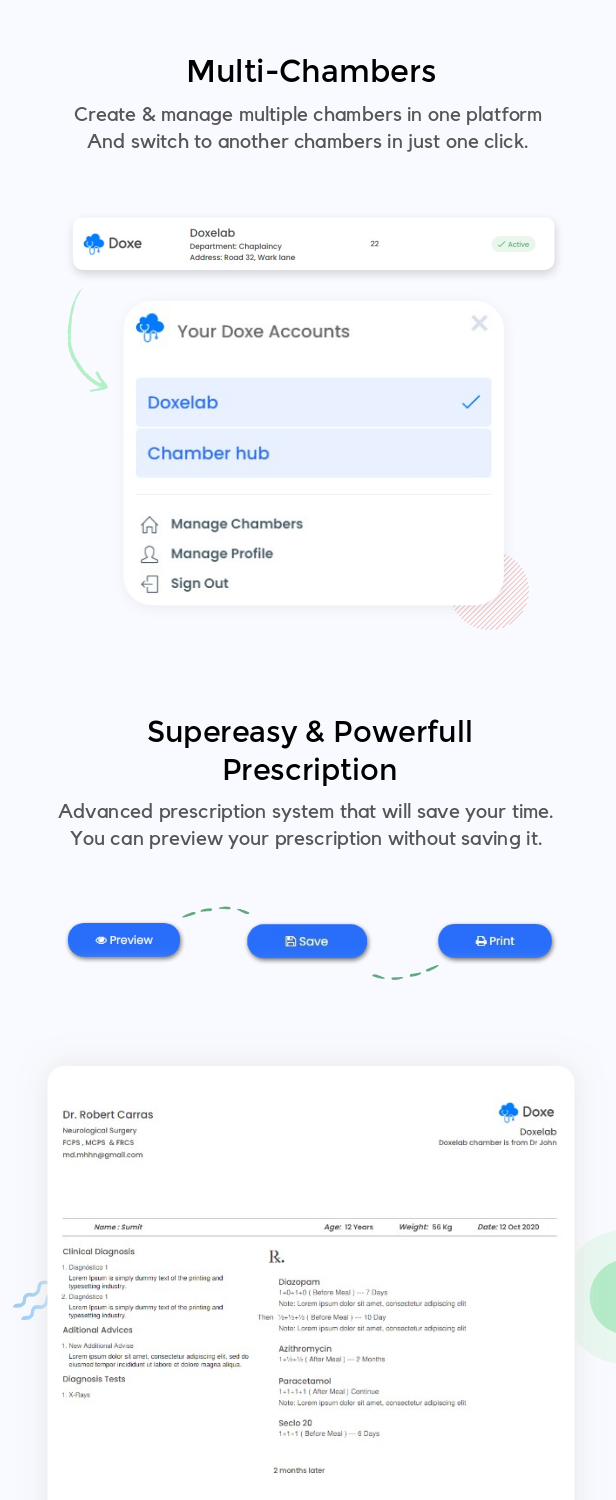
How zoom live consultation works
- Obtain api keys from your zoom account and save them in super admin > settins > zoom settings
- Doctors create a zoom meeting for live consultations
- Get the meeting’s id, password and save it in live consultation section settings
- Patients will book an appointment for specific doctors and need to pay for online consultation using paypal/stripe
- Doctors will start their meeting in zoom app just before the scheduled time
- While patients tries joining in the live consultation, Doctors need to approve their requests
- After approval, doctors will see the patient in live streaming video consultation
- During the live video consultation, they can communicate with chat option in zoom
- They can leave the meeting anytime after the finishing of the live consultation
Check Demo
Online Documentation
Key Features:
- Easy Integration & Customization
- Standard secured & clean code
- Fully Responsive Design
- SEO Optimized & SEO-Friendly URL
- Fronted website
- Manage website with unlimited features & pages
- Manage pricing packages & features
- Pricing plan enable/disable with limit options
- Manage Contact Messages
- Manage Users
- Manage FAQs
- Manage Blogs with category
- Cash flow chart reports
- Net Incomes
- reCaptcha enable / disable option
- Email verification enable / disable option
- Paypal payment enable / disable option
- Stripe payment enable / disable option
- Registration enable / disable option
- Blogs enable / disable option
- Users enable / disable option
- Google Analytics
- SMTP email with PHPMailer library
- Google reCaptcha attached with (Register & Contacts forms with enable or disable option)
- Advanced settings option
- Admin, User, Staff & Patient panel
- Multiuser & Multi staff options
- Membership System with 3 packages
- Paypal payment system
- Stripe payment system
- Create & manage chambers
- Create & manage staffs
- Create & manage patients
- Create & manage diagnosis
- Create & manage advises
- Create & manage additional advises
- Create & manage diagnosis tests
- Create & manage drugs
- Create & manage prescriptions
- Create & manage appointments
- Set schedule for appointments
- Manage profile with education & experiences
- Print prescriptions
- Auto generate serial numbers for appointments
- Date wise appointment serials
- Ajax secure Authentication
- Jquery Data tables & form validations
- Sweetalert & toast notification with ajax
- Detailed Documentation with commented code
- Totally Secure System
- Advanced Settings Options with Enable or Disable options
- Change Logo, Favicon, Home hero image, Site Title, Site Description, etc. from Admin Panel
- Easy Installation Using Installation Wizard & no need any coding skills
- Runs on PHP 7.0+
Security:
There are various mechanisms to secure application. These mechanisms are:
- Cross-Site Request Forgery (CSRF) Prevention
- Cross-Site Scripting (XSS) Prevention
- Output Escaping
- Password Hashing
Update version 1.2 – 25 January 2021
-Added free trial days option -Added Multilingual System -Added RTL option -Added rating & review system -Added offline payment for patient -Added patient historical data upload option -Fix patient add issue -Fix some design issues -Improve booking option
Update version 1.1 – 8 November 2020
-Added Zoom meeting -Added online consultation -Added paypal & stripe payment method for doctors to receive consultation fees -Added new booking system for patients in doctors profile page -Added prescription diagnosis reports in patients panel -Added prescription diagnosis feedback option for doctors panel -Fix registration bugs -Fix some css issues -Improve functionalities
Initial release version 1.0 – 8 October 2020
Requirements:
There are some requirements to work on your server. These requirements are:
- PHP >= 7+
- cUrl