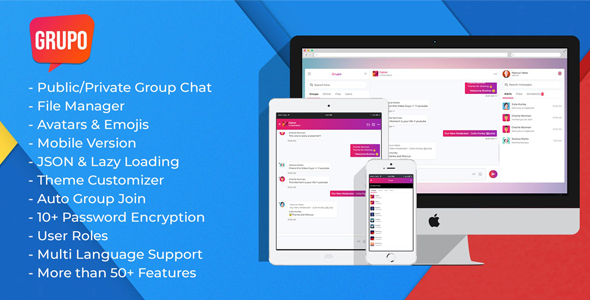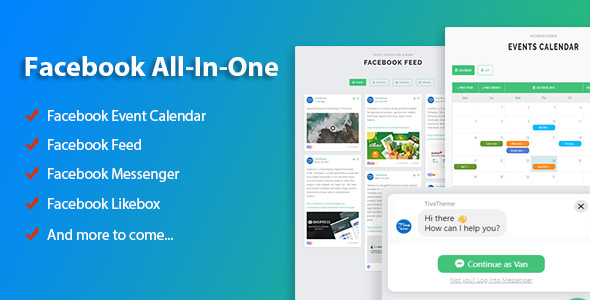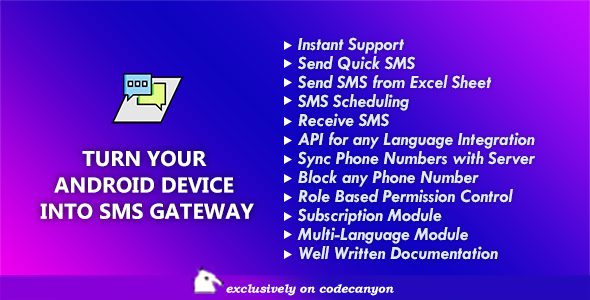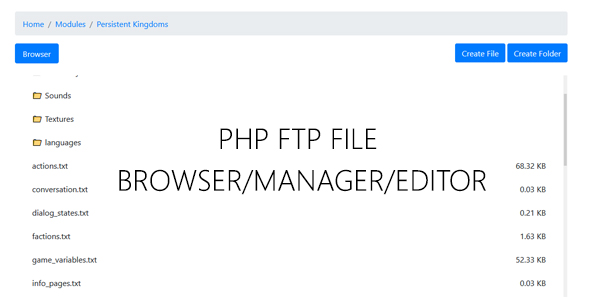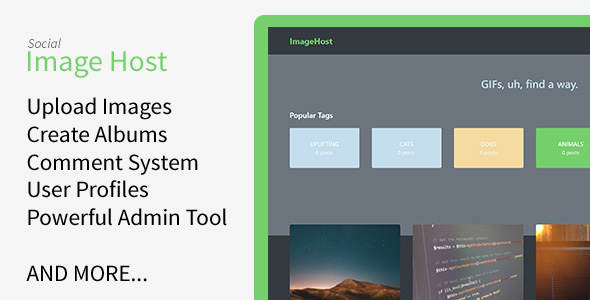
ImageHost is a social networking site based around sharing images! You can upload images and create albums!
It features a fully featured backend admin dashboard to manage various aspects of the application.
Features:
-
User System:
Allow your users to register and login, and manage them via the admin area. -
Google Login & Facebook Login:
Allow your users to register and login using Google and Facebook OAuth. -
Recaptcha:
Prevent bots from registering accounts. -
Upload Images:
Upload images and change the settings! You can make the image private, share it on facebook, twitter and google+. -
Create Albums:
Upload images into an album, and add descriptions and tags! Albums can also be shared on social sites. -
Image & Album Statistic Tracking:
On the album and image pages you can view the amount of views and bandwidth a post has used! -
Downloading:
Your users can download any public image or album from the site directly! When downloading an Album the system will automatically
gather the images in that album and place them into a ZIP folder! -
Voting System:
Allow your users to upvote or downvote their favourite images and albums! -
Comment System:
Your users can comment on images and albums, and supports comment replies. -
Tagging:
Create tags (categories), you can even set a banner image for them! When a user uploads an image or album, they can assign it a tag. -
Reporting:
If you or your users notice an image or album that breaks the rules, they can report it! The reports can be viewed from the admin area. -
Create Report Reasons:
Easily manage the rules of your site, add and delete your report reasons. This allows your users to report an image or album for one of your provided reasons. -
Manage user uploads:
You can remove user uploads if they break your site rules. -
Easy configurable Image Storage:
You can swap out where you want to upload images, it supports AWS s3, Dropbox, local filestorage and so much more! -
Manage Settings:
From the admin area you can configure email settings, terms, privacy and guidelines. You can also add your google analytics tracking code and your site verification code! You can write the terms, privacy and guidelines using Markdown (which is then rendered as HTML).
Requirements:
- PHP 7.0+
- NGINX or Apache
- MySQL or MariaDB
Built using:
- Zend Framework 3
- Bootstrap 4
Demo Information:
Demo Application Site
Admin Username: [email protected]
Admin Password: admin123@
Demo Username: [email protected]
Demo Password: demo123
Have an idea for a feature? let us know!
Changelog:
- Fixed a few bugs with email sending.
- Added email confirmation when account is created.
- Implemented Facebook and Google OAuth signup and login.
- Added Recaptcha integration to login and signup forms.
- Added more settings to the admin settings interface. (such as recaptcha, oauth settings etc).
- Implemented a search feature.
- Autoloads more posts on scroll on Index and tag pages.
- Fixed bug with Doctrine entity relations sometimes removing orphans.
- Added a few missing meta tags.
- Removed support for PHP 5.6 (recaptcha zend package required PHP7+).