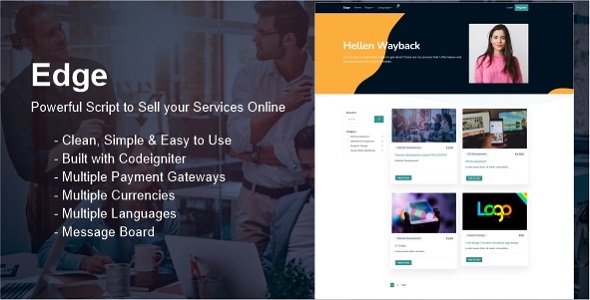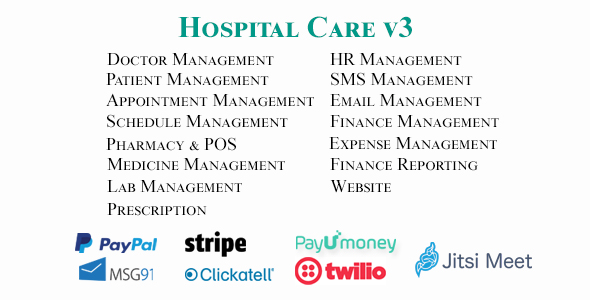Tickerr v2 is a PHP system that will let you create your own knowledge base + questions + tickets system!. With this, your clients will be able to access a knowledge base filled with useful articles, as well as to submit questions if they need to ask something simple, or a ticket if they need specific assistance from an agent.
Also, enabling the optional questions module, you’ll be able to create knowledge base articles in response to the questions asked by your clients, allowing you to feed your knowledge base based on your client’s questions!
Tickerr v2 has the following features:
- Knowledge base
- Tickets system
- Questions system
- Knowledge base articles can be created in response to a question
- Knowledge base articles can include: images, syntax highlighting, etc
- Supported languages for syntax highlighting: python, php, html, xml, javascript, css, sass, sql, ruby, typescript, and many more!
- Envato API integration to validate purchase codes
- Roles system: administators, supervisors, agents and clients
- Rating system
- Voting/views system for knowledge base articles
- Canned responses
- Mailing
- Dashboard with statistics
- Multiple languages supported (includes by default English and Spanish)
Let’s review them!
Knowledge base
Public knowledge base where your clients will be able to read articles based on the most common questions. Articles are ordered by department, and they can even be created in response to a client’s question!
Tickets system
Registered users can submit tickets, in order to get support for their more specific inquiries! Clients will be able to closely monitor the tickets they have created with an intuitive timeline, and also, they’ll be able to rate the support given by the agent!
Tickets departments
Departments are created within the tickets system, letting you choose which agents or supervisors are responsible of which departments.
Questions system
Some issues are so simple that don’t require the back and forth communication that a ticket provides. Because of this, clients will be able to submit a single question, in order to receive a single specific answer more quickly! If a question might be asked several times, the agent will be able to create a knowledge base article.
Roles system
Roles are extremely important! Because of this, 4 roles are available within the system: clients, agents, supervisors and administrators.
Voting and views sytem
Knowledge base articles can be voted by registered clients, and views (by anyone) are counted, allowing you to keep track of articles that are more useful, and read more times by people.
Canned responses
We understand prompt support is a must. Canned responses can be created by department, allowing agents and supervisors attend tickets and questions quicker and more professionally.
Mailing
This system is able to send emails, in order to let clients know when their tickets have received a new response, or agents when the system has received a new ticket/question.
Multiple languages
System is fully compatible with different languages, including English and Spanish out of the box. Also, in the documentation you will find instructions to add your own translations.
Demo
Go ahead and visit the demo! 6 different accounts are created, in order to let you use the system as much as you’d like.
Main page (and login for clients): http://sglancer.com/Tickerrv2
Dashboard (and login for admin/supervisor/agent): http://sglancer.com/Tickerrv2/dashboard
Accounts usernames (password for all of them is 123456):
Administrator: admin
Supervisor: supervisor
Agents: agent1 OR agent2
Clients: client1 OR client2
Reminder: Since it is a demo, some forms and features (such as image uploading and integration with Envato API) are disabled. Also, it will periodically reset back to default.
Customer reviews



Requirements
Following requirements are needed to run Tickerrv2 properly:
- Apache
- PHP 5.6+
- MySQL 5.1+
- mod_rewrite module
- Ability to set CHMOD permissions
- Cron jobs (Linux) or Scheduled tasks (Windows)
- Mail OR Sendmail OR SMTP
Cron jobs and mail/sendmail/smtp only required if you’d like to use mailing features
Changelog
1.0.4 – 03/Sep/2020
- Added option to customize basic frontend colors
- Now admin can add up to 3 custom pages to show in the frontend
- Now admin can change the order of the kb departments shown in the homepage
- Installation will show more specific information
- Added edit button to articles in the frontend
- Added loading icon to tables in the admin dashboard
- Fixed bug that increased the size of uploaded department images
- Fixed bugs in tables ordering and search
- Minor code refactoring
1.0.3 – 13/Ago/2020
- Search functionality for KB articles improved
- Fixed bug that allowed uppercase URLs
- Added Envato API integration to check purchase codes
- Now textareas (for backend users) allow: syntax highlighting, text coloring, images upload, etc.
- Lowered minimum characters required to create articles/departments, from 5 to 1
- Fixed minor bugs
1.0.2 – 07/Ago/2020
- Added option to auth protect knowledge base articles
- Added background color to charts (admin dashboard)
- Added option to change favicon
- Added more HTML tags for textareas
- Added option so that browser will scroll right to the page content when searching or visiting a department or article
- Added notifications to the admin dashboard whenever a new update is released
- Now users can log in with their email address too
- Now page will just reload when a user signs in/out, instead of redirecting to the homepage
- Now visitors will be prompted to log in when clicking a footer button to create ticket/question
- Fixed bug that prevented clients from changing their profile picture
- Fixed search feature in tables
- Fixed search feature for articles
1.0.1 – 27/Jul/2020
- Fixed typo in JS file
- Fixed bug related to deprecated use of curly braces in PHP
- Fixed broken link tags in the footer
- Switched social media links from http to https
1.0.0 – 20/Jun/2020
- Released